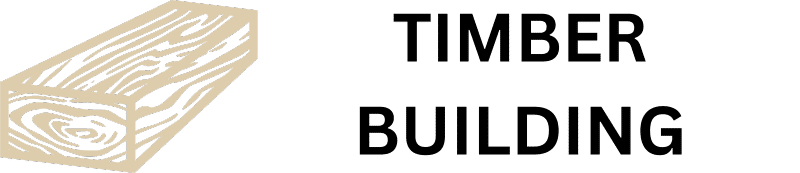Turning My Backyard Dreams into Reality
You know that feeling when you’ve been daydreaming about a project for ages, and then one day you finally just decide to go for it? Well, that’s exactly what happened to me when I decided it was time to build the deck of my dreams.
I have to admit, I was a little intimidated at first. I mean, designing and constructing a deck from scratch? That seemed like a pretty big undertaking. But then I remembered that I had a secret weapon in my arsenal: SketchUp.
I’ve been using SketchUp for years, both professionally and for personal projects. And let me tell you, it has been an absolute game-changer when it comes to bringing my backyard visions to life. So, without further ado, let me walk you through how I used SketchUp to design and plan the perfect deck for my home.
Laying the Groundwork: Determining the Deck’s Size and Shape
The first step in my deck-building journey was to figure out the size and shape I wanted. After all, this wasn’t just any old deck – it was the deck of my dreams! I started by taking a look at the existing layout of my backyard and house, using SketchUp to create a basic model.
SketchUp was a lifesaver in this process. With just a few clicks, I was able to throw a basic deck outline onto the back of my house model, giving me a rough idea of the size and shape that would work best. Based on my initial measurements, it looked like a 16-foot-wide by 10-foot-deep deck would be the perfect fit.
Of course, no deck design is complete without considering the materials. I turned to Lowe’s expert advice on deck design and layout to help me determine the best framing options. After some research, I settled on using 2×8 pressure-treated lumber for the joists – a decision that was easily validated through SketchUp’s span calculator tool.
Perfecting the Design: Modeling the Frame and Supports
With the basic size and shape locked in, it was time to start fleshing out the details of the deck’s frame and support structure. Back in SketchUp, I began modeling the individual components, like the joists, beams, and posts.
One of the things I love most about SketchUp is how it allows you to visualize every little detail, right down to the hardware. I made sure to model in all the joist hangers, lag bolts, and other connectors I would need, allowing me to get an accurate count and avoid any last-minute trips to the hardware store.
Speaking of hardware, the SketchUp community came through with a fantastic live component that made it a breeze to customize the deck’s design. With just a few clicks, I could tweak the board profiles, spacing, and even the material textures to get everything just right.
Bringing it all Together: Drafting the Construction Plans
Once I had the frame and support structure dialed in, it was time to put together the final construction plans. SketchUp’s LayOut feature made this part a breeze, allowing me to create detailed, dimensioned views of the deck from various angles.
I made sure to include an overhead view of the framing, a side view of the caissons, and a close-up of the ledger connections and joist hangers. The team at Timber Building would be proud to see how meticulously I planned out every aspect of the deck.
With the plans ready to go, all that was left was to submit them to the city for approval and start ordering materials. Thanks to the thorough planning I did in SketchUp, I knew exactly what I needed and was able to avoid any costly surprises during the build.
Building the Dream: A Smooth and Satisfying Process
When the day finally arrived to start construction, I have to admit, I was equal parts excited and nervous. But as soon as I started putting the pieces together, it all started to click. The SketchUp model I had created made the whole process feel like a well-choreographed dance.
Each step – from setting the caissons to installing the joists and beams – went off without a hitch. The hardware placement, the material quantities, even the board layout – it had all been meticulously planned out in advance. I couldn’t help but chuckle as I realized that I probably would have had a few headaches if I had tried to wing it without SketchUp.
In the end, I ended up with a stunning, custom-designed deck that perfectly complements the style of my home. And the best part? The whole process, from initial planning to final construction, was genuinely enjoyable. I’m already dreaming up my next backyard project and can’t wait to see what SketchUp has in store for me.
The Deck of My Dreams: Worth Every Minute
I have to say, building this deck has been one of the most rewarding DIY projects I’ve ever undertaken. Sure, there were a few moments of frustration along the way, but overall, the process was smooth, efficient, and downright fun.
Looking back, I can confidently say that SketchUp was the secret weapon that made it all possible. From the initial design phase to the final construction plans, it allowed me to visualize every aspect of the project and ensure that everything would come together seamlessly.
And let’s not forget the materials and hardware – by modeling everything in SketchUp, I was able to get an accurate count and avoid any last-minute scrambling. It’s amazing how those little details can make such a big difference in the overall experience.
As I sit out on my new deck, sipping a refreshing beverage and admiring the view, I can’t help but feel a sense of pride and accomplishment. This isn’t just any old deck – it’s the deck of my dreams, and I couldn’t be happier with how it turned out.
So, if you’re like me and have been dreaming of the perfect backyard oasis, I highly encourage you to give SketchUp a try. With a little creativity and some careful planning, you too can turn those dreams into reality. Trust me, it’s worth every minute.